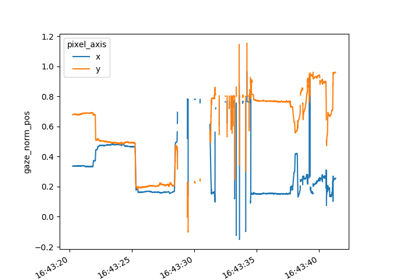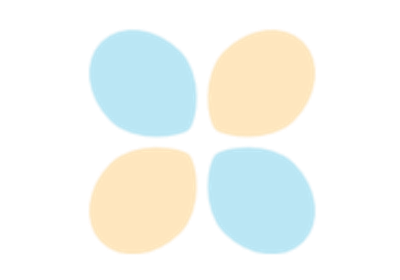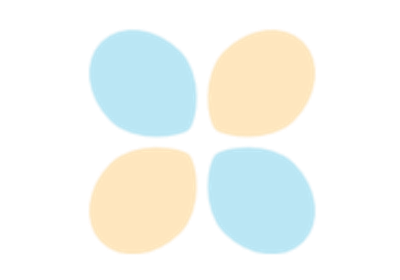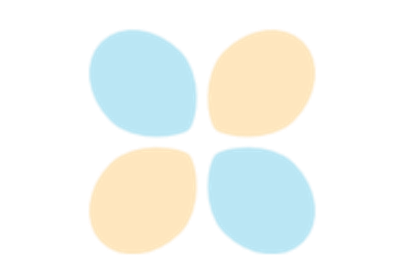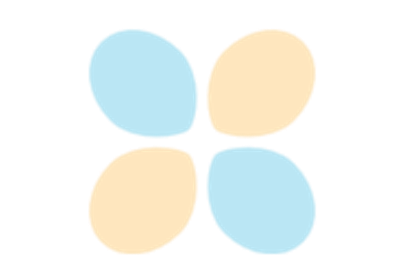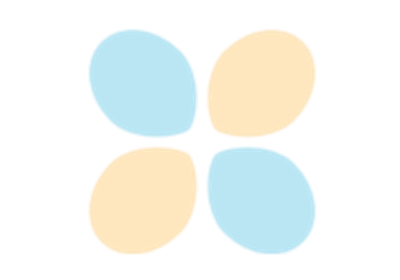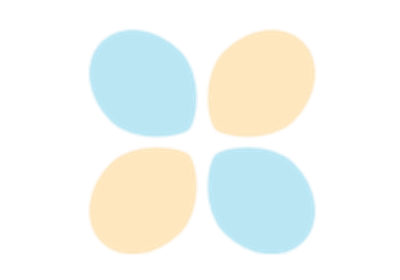Examples
Prerequisites
We recommend using pupil_recording_interface in a dedicated conda environment,
especially if you want to use the online functionality. For Linux users, we
provide an environment file
that you can download and set up with:
$ conda env create -f environment-lnx64.yml
For the notebook versions of the examples, it is sufficient to have Jupyter
notebook installed in your base environment alongside nb_conda:
$ conda install -n base nb_conda
Now you can open any of the example notebooks, go to Kernel > Change kernel and select Python [conda env:pri-examples].
Note
For streaming from the Pupil Core cameras as a normal user on Linux you will also have to set up the udev rules specified in the streaming dependencies section.
Offline examples
A collection of examples that demonstrate how pupil_recording_interface can be used to replace certain functionalities of Pupil Player.
Online examples
A collection of examples that demonstrate how pupil_recording_interface can be used to replace certain functionalities of Pupil Capture.